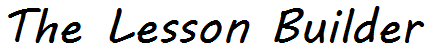Why should I use The Lesson Builder?
The Lesson Builder makes lesson and unit planning
simpler, regardless of your style of teaching. At its core, The Lesson Builder offers fully customizable templates for lesson and unit planning that automatically provide:
- Scaffolding for your planning that's helpful instead of limiting
- Professional formatting
- Cloud storage of your lessons and units (access from home, school, phone, or tablet)
- Sharing without clunky attachments
- Common Core compliance support
How does The Lesson Builder work?
Create an account to get started (we only need your email and a password). You will then have a Home page, where you have the option to create a new lesson or unit, or access your existing lessons and units. You work directly on your plan (instead of some form that will lead to a plan), so you always know what your finished product looks like. Your work is saved as you go: you can leave and come back to it at any time, even from a different computer.
Is it hard to use The Lesson Builder?
No. We designed The Lesson Builder to be intuitive enough that you don’t even need a tutorial. Unlike some software, which is purchased by districts and designed to appeal to administrators, The Lesson Builder was built specifically for teachers.
Do I need a specific planning style to use The Lesson Builder?
No. There are many effective planning and teaching styles, and The Lesson Builder was designed to be flexible enough to fit yours. The Lesson Builder is helpful whether you’re creating a rough outline for yourself or a formal plan for your administration.
What educational theories does The Lesson Builder follow?
Trick question! The Lesson Builder will provide a helpful framework that can fit a number of educational theories, but how you use the framework is ultimately up to you. The framework can help organize your thinking and make laying out your ideas easier, but a web tool can't replace a great teacher when it comes to deciding what to teach and how to teach it.
Is it really free?
Yes. Our goal is to help the most teachers make better lessons and units by reducing busywork and letting teachers focus on the more important parts of lesson and unit planning. We are not grant-supported, however, and may need to charge for some premium services in the future in order to cover the costs of operating expenses and improvements.
Does The Lesson Builder support the Common Core?
The Lesson Builder provides top-of-the-line tools for helping you ensure your lessons and units are aligned with the Common Core, without requiring you to sift through 80 pages of standards. Select standards from the list of standards that apply to your grade level and subject, and have them automatically included in your lesson or unit plan. For unit planning, you even have the ability to pick a set of target standards for your unit and add standards to the lessons and assessments that comprise the unit. This way, you can verify for yourself and your administrator that every standard you target is both covered and assessed.
Does The Lesson Builder support state-level standards?
Unfortunately we don’t currently offer direct integration of state-level standards due to the cost of maintaining up-to-date standards for all subjects and grades in all states, although we are exploring whether we would be able to offer this in the future. However, if you have the appropriate document for the standards you want to align, you can create a custom section and label it something like "Standards Alignment" and copy-paste the relevant standards into that field.